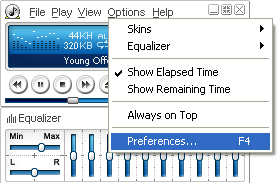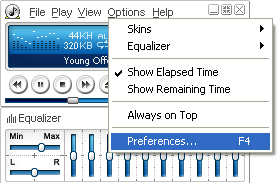
 Skins: Choose
your skin and color theme here. Skins: Choose
your skin and color theme here.
- Change Skin - You can change the skin that you use here.
- Color Themes - Select a color theme for your skin.

- Transparency - Set transparency levels for ALSong. This is particularly
useful with [Always on Top].
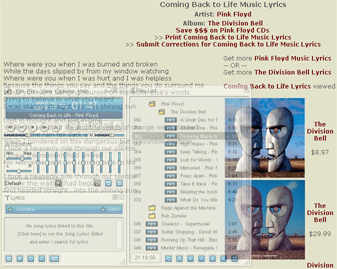
 Equalizer: This
flyout menu let you access important EQ functions. Equalizer: This
flyout menu let you access important EQ functions.
- Enable EQ - Check or uncheck this to turn the EQ on or off.
- Add Preset - This saves your current EQ setting as a new preset.
- Delete Preset - This removes the currently selected preset from the
presets list.
 Show Elapsed Time:
Changes the time display in the main player to show how much of a
song has already been played. Show Elapsed Time:
Changes the time display in the main player to show how much of a
song has already been played.
 Show Remaining
Time: Changes the time display in the main player to show how long
is left in the song. Show Remaining
Time: Changes the time display in the main player to show how long
is left in the song.
 Always on Top:
When checked, ALSong will stay on top of all other applications.
This is very effective with ALSong in compact mode and with transparency
enabled. Always on Top:
When checked, ALSong will stay on top of all other applications.
This is very effective with ALSong in compact mode and with transparency
enabled.
 Preferences:
This displays the [Preferences] dialog and gives
you the most control over how you want ALSong to behave. Preferences:
This displays the [Preferences] dialog and gives
you the most control over how you want ALSong to behave.
|
 Options
Options Options
Options